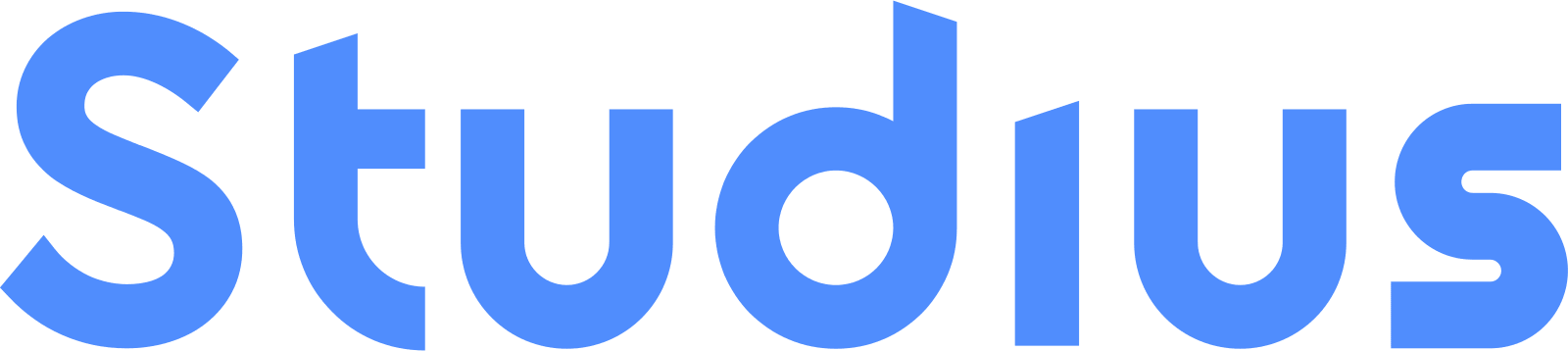Import existing cards
If you've ever created virtual flashcards, chances are you are using existing apps to study them. Studius helps you quickly import cards from Quizlet, Anki, Google Docs, Microsoft Word or any other text files.
Copy from anywhere
Create a new deck on Studius and copy/paste existing cards from any text source. For Quizlet-specific instructions, watch the video above.
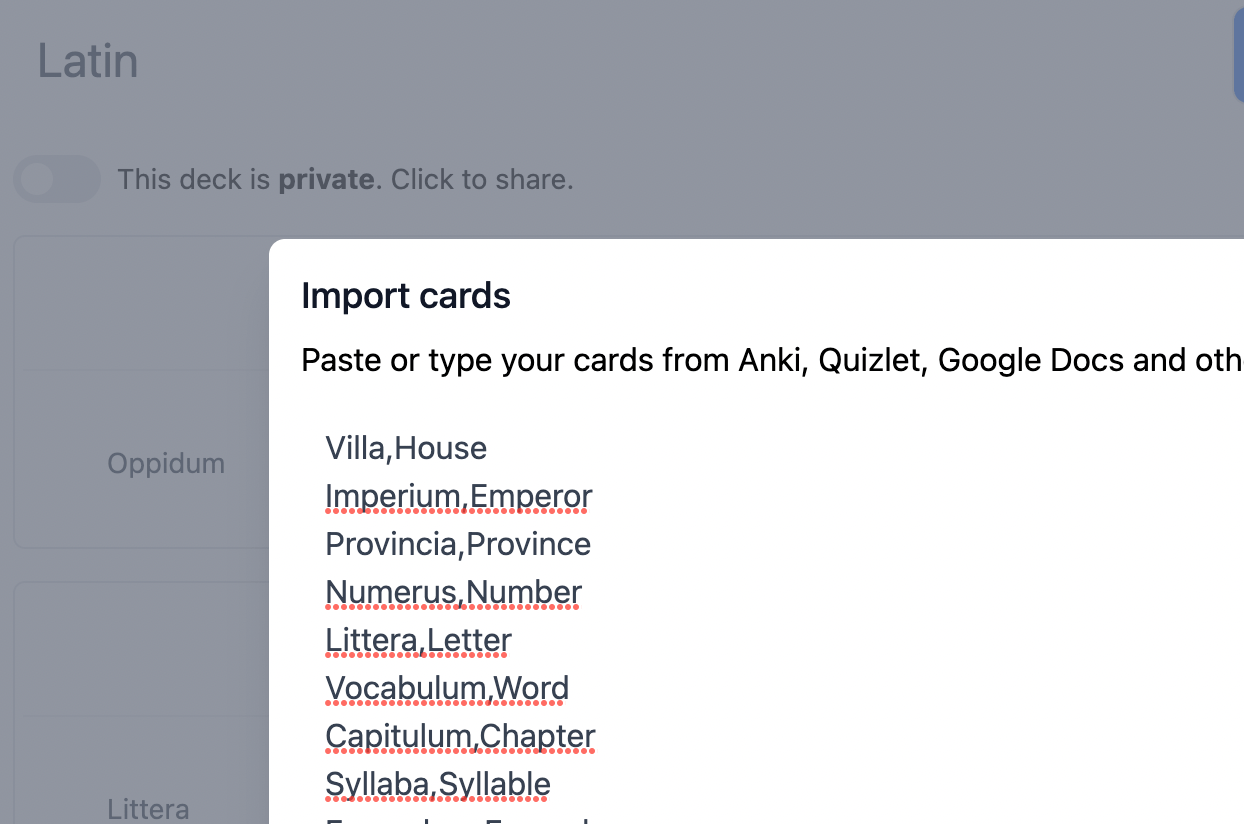
Preview before importing
Choose the symbol that separates prompt and answer, and a card from another. Studius will automatically generate a preview to show you what the cards will look like after importing them. When you're ready, import them in one click.